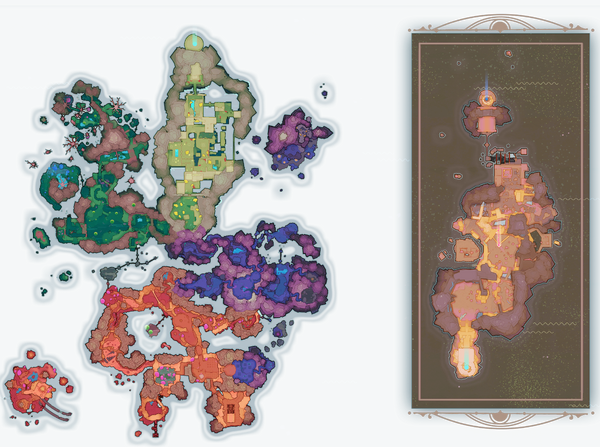mNo edit summary |
mNo edit summary |
||
| Line 1: | Line 1: | ||
{{Tab/Location}} |
{{Tab/Location}} |
||
| − | [[File:InGameMapRender.png|thumb|right|250px|A portion of the map with some icons tracking Teleporters, some Extractors, and Gordos]]The '''World Map''', referred to in-game as the '''Map of the Far, Far Range''', is a feature introduced in Update 1.0.1 as part of The Navigation Update. At first, the map is blanked out and featureless save for [[The Ranch]], but can be filled in by activating [[Map Data Nodes]] in respective |
+ | [[File:InGameMapRender.png|thumb|right|250px|A portion of the map with some icons tracking Teleporters, some Extractors, and Gordos]]The '''World Map''', referred to in-game as the '''Map of the Far, Far Range''', is a feature introduced in Update 1.0.1 as part of The Navigation Update. At first, the map is blanked out and featureless save for [[The Ranch]], but can be filled in by activating [[Map Data Nodes]] in respective zones. |
==Use== |
==Use== |
||
| − | [[File:MapCompass.png|thumb|left|100px]]To access the Map, the default button to bring up the map is '''M''' on the PC edition, and '''D-pad Right''' on the Xbox edition. When located [[Unknown|in an area outside of any known |
+ | [[File:MapCompass.png|thumb|left|100px]]To access the Map, the default button to bring up the map is '''M''' on the PC edition, and '''D-pad Right''' on the Xbox edition. When located [[Unknown|in an area outside of any known zone]], the map gains a static filter. |
The Map can be zoomed in or out using the + and - buttons on the top right hand side, or with the scroll wheel on the mouse on the PC Edition. |
The Map can be zoomed in or out using the + and - buttons on the top right hand side, or with the scroll wheel on the mouse on the PC Edition. |
||
| Line 25: | Line 25: | ||
==='''Slime Keys'''=== |
==='''Slime Keys'''=== |
||
[[File:Slime Key TP.png|thumb|left|100px]] |
[[File:Slime Key TP.png|thumb|left|100px]] |
||
| − | Slime Keys are not tracked on the map. Instead the game tracks how many have been collected from wild [[Gordo Slimes]] in a particular |
+ | Slime Keys are not tracked on the map. Instead the game tracks how many have been collected from wild [[Gordo Slimes]] in a particular zone on the top left corner, but only once the area's [[Map Data Nodes|Map Data Node]] has been activated.{{clr}} |
==='''Extractors'''=== |
==='''Extractors'''=== |
||
| Line 37: | Line 37: | ||
==='''Treasure Pods'''=== |
==='''Treasure Pods'''=== |
||
[[File:TreasureCrackerDONOTUSEELSEWHERE.png|thumb|left|100px]] |
[[File:TreasureCrackerDONOTUSEELSEWHERE.png|thumb|left|100px]] |
||
| − | Like [[Slime Key]]s, [[Treasure Pods]] are not tracked directly on the map; instead the game tracks how many have been opened in a particular |
+ | Like [[Slime Key]]s, [[Treasure Pods]] are not tracked directly on the map; instead the game tracks how many have been opened in a particular zone on the top left corner, but only once the area's [[Map Data Nodes|Map Data Node]] has been activated.{{clr}} |
==='''Static Teleporters (One way)'''=== |
==='''Static Teleporters (One way)'''=== |
||
Revision as of 12:29, 30 June 2020

A portion of the map with some icons tracking Teleporters, some Extractors, and Gordos
The World Map, referred to in-game as the Map of the Far, Far Range, is a feature introduced in Update 1.0.1 as part of The Navigation Update. At first, the map is blanked out and featureless save for The Ranch, but can be filled in by activating Map Data Nodes in respective zones.
Use

To access the Map, the default button to bring up the map is M on the PC edition, and D-pad Right on the Xbox edition. When located in an area outside of any known zone, the map gains a static filter.
The Map can be zoomed in or out using the + and - buttons on the top right hand side, or with the scroll wheel on the mouse on the PC Edition.
Map
Map tracking
The map is also able to track various things for the player, which include:
Gordo icons

Gordo icons are presented on the map when a Gordo Slime has been fed at least once. Both Wild Gordos and Snared Gordos can be tracked in this way.
Slime Keys

Slime Keys are not tracked on the map. Instead the game tracks how many have been collected from wild Gordo Slimes in a particular zone on the top left corner, but only once the area's Map Data Node has been activated.
Extractors

Extractors are presented on the map when an Extractor has been placed. The icon for the extractor corresponds to the type of extractor being used, and is always presented as a Novice extractor on the map regardless of the rank used.
Player-made Teleporters

Player-made Teleporters are presented on the map when teleporters are placed down, whether they are linked or not. The icon used corresponds to the colour of the teleporter.
Treasure Pods

Like Slime Keys, Treasure Pods are not tracked directly on the map; instead the game tracks how many have been opened in a particular zone on the top left corner, but only once the area's Map Data Node has been activated.
Static Teleporters (One way)
One way Static Teleporters are tracked on the map as a teleporter with a house icon. The destination - the inactive teleporter on The Ranch by the Plort Market - is not tracked.
Changelog
- 1.3.2 - Fixed a bug where the slime key count on the map did not include keys that you had already discovered.
- 1.2.1 - Made it so the map tutorial will be completed immediately upon opening the map to complete the map tutorial.
- 1.2.0 - Improved scrolling on map while using a gamepad.
- 1.1.0 - Gordo Slimes on the range that have been fed at least once will show up on the map.
- 1.0.1 - Added a map interface that gives you a general sense of where you are on the Far, Far Range. Map zones are unlocked after activating map data nodes in each zone. The map will also tracked any teleporters or extractors you’ve placed, and give you a total count of slime keys and treasure pods collected in each zone.
| Map | World Map • Map Data Nodes |
|---|---|
| Upgrades | Ash Trough |
| Collectables | Gilded Ginger (Locations) • The Ranch Treasure Pods |